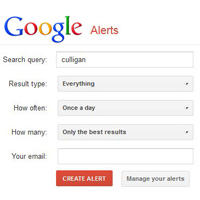 In business, knowledge is power. When important information is posted publicly online, knowing about it can make or break your company. Subscribing to newsletters, news sources, blogs, RSS feeds, important Facebook pages, and specific hash tags on Twitter can all be helpful. But don’t underestimate the power of Google Alerts to keep your finger on the pulse. If you set up Google Alerts correctly, you will have the information you need in a timely manner.
In business, knowledge is power. When important information is posted publicly online, knowing about it can make or break your company. Subscribing to newsletters, news sources, blogs, RSS feeds, important Facebook pages, and specific hash tags on Twitter can all be helpful. But don’t underestimate the power of Google Alerts to keep your finger on the pulse. If you set up Google Alerts correctly, you will have the information you need in a timely manner.
Google Alerts is a free service from Google. It allows you to monitor the Internet for specific keywords or key phrases. The truly useful characteristics of Google Alerts are the cost (free) and the power (huge).
For a long time, Google has been the king of the search engines. Google Alerts lets you delve into Google’s databases to discover material as soon as Google indexes it. You can elect to receive the results by email as-it-happens, once per day, or once a week.
To set up a Google Alert, just go to alerts.google.com. Start by looking at the email address at the bottom of the form. Google needs to know where to send the alerts. If you are logged in to your google/gmail account, you can select an email address that is associated with your account. Otherwise, you can type in an email address. Be aware, though, that Google requires you to jump through more hoops to set up an alert for a non-gmail/non-google account. You will have to verify each alert, and it’s tricky to change your alerts later. Best to log in to Google first.
Type in a search term that is relevant to your business. Type in your own company name so you can monitor what’s going on with your own company. If your search term has more than one word, put your key phrase in double-quotes to narrow down the search.
In “Result Type,” leave it at Everything at first. You can save your alert and change it later if you find you are getting too many results. When you need to narrow it down, you can choose from genres such as news, blogs, video, discussion and books.
Most people leave “Only the best results” selected. You can opt for “All results” if the alerts is not providing many results after a few days.
Click the “Create Alert” button. You will save time if you set up a batch of alerts all at once. For example, your own name, the company names of your top 10 competitors, important words associated with your industry are great starting points. But be prepared to do some culling! You will probably find over the first week or two that some alerts are giving you too many results, and some not enough. Click the link in the email or return to alerts.google.com and click “Manage your alerts.” They appear in a list that you can edit or delete when you are logged in to Google.
A lot of companies swear by Google Alerts to tell them whenever they get written up in a publication or mentioned on a website. It automatically tells them about new pages and blog posts on their own websites. Plus, they can monitor what everyone else is up to. Setting up even the most basic Google Alerts can make a huge difference to your success.



